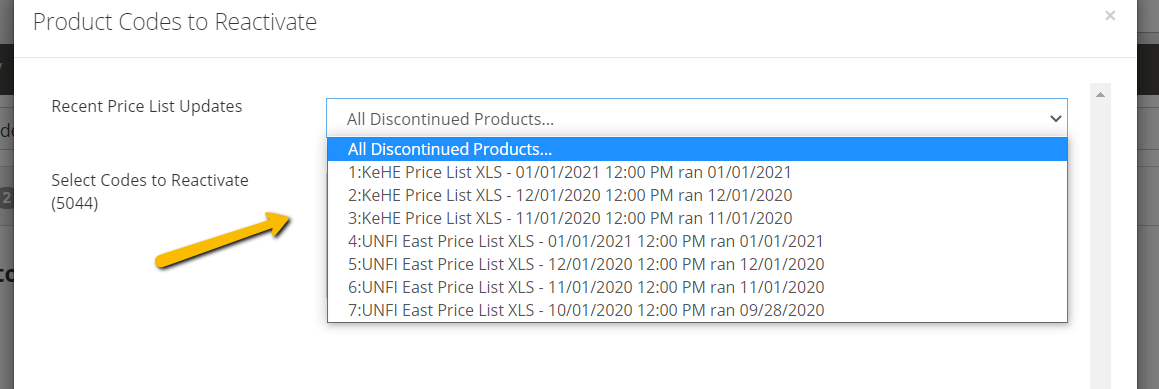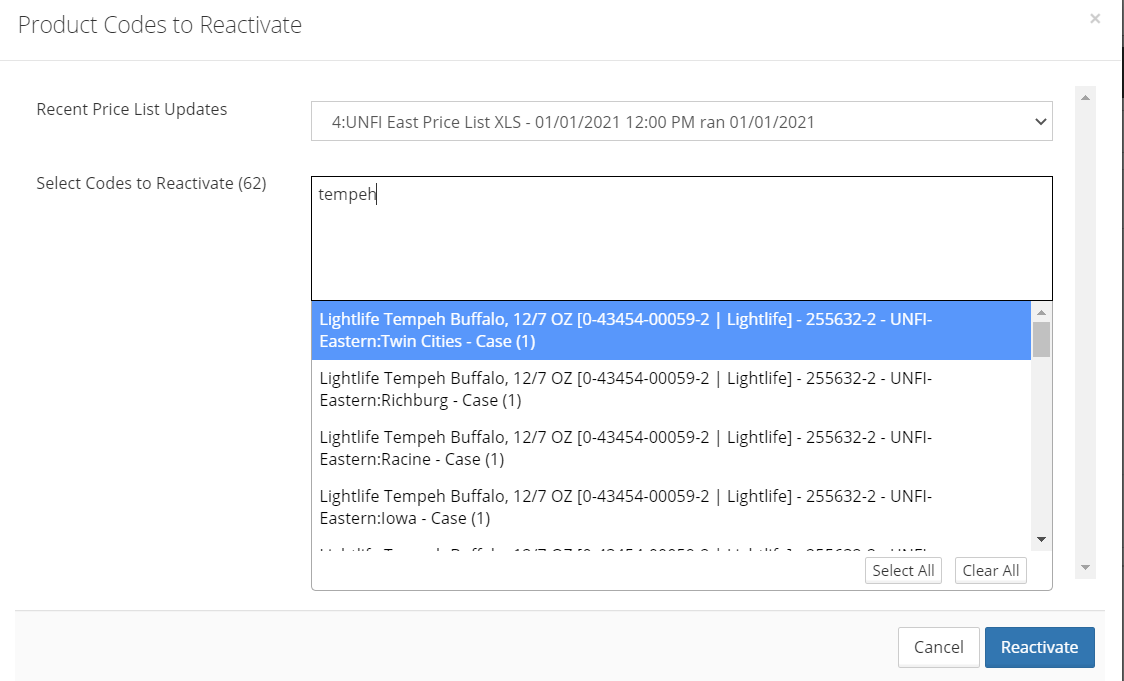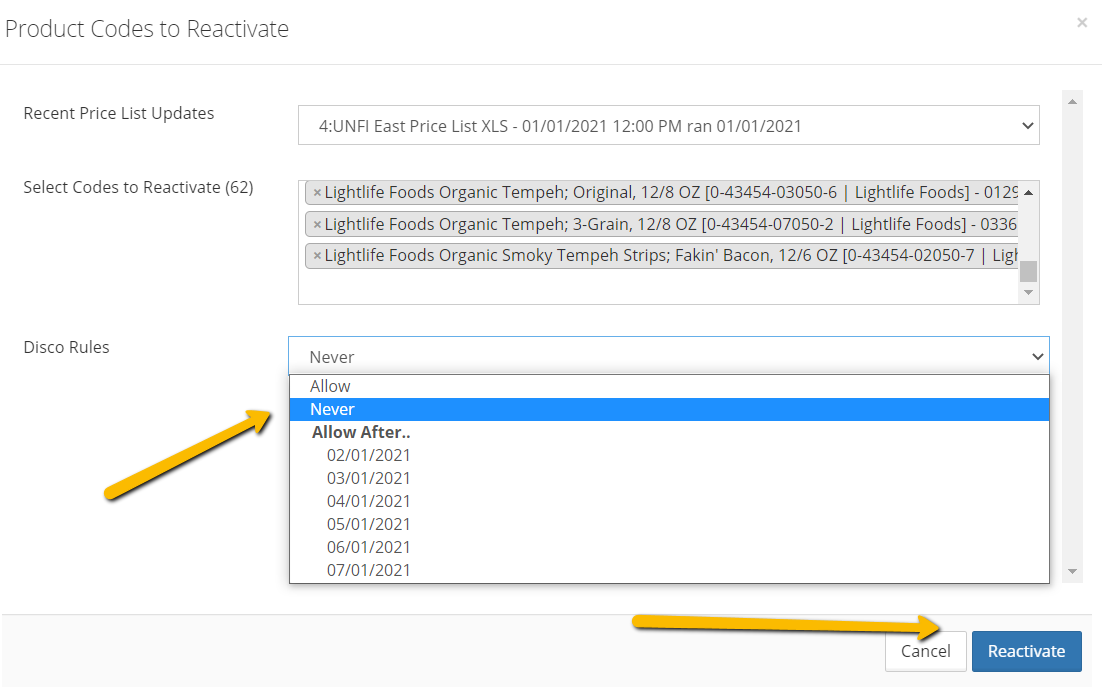Skip to content
If you signed up for 3rd Party Report Import tools that include having TurnLink maintain your distributor codes and wholesale pricing product matrix, sometimes the Distributor price lists do not have new items and displays or holiday items published which results in a Disco that you would like to reactivate. You can select from the previously run pirce list discos by date, and then reactivate any of the SKUs. In addition, you can set the date with which the Disco should be overridden for future months runs for new items, or tell TurnLink to 'Never Disco' an item if it is a shipper that is never published in the monthly price list!- On the left Naviation menu, click on Setup
> Products > Distributor Codes & Pricing
- On the menu on the top right of this page, select 'Reactivate Codes'.
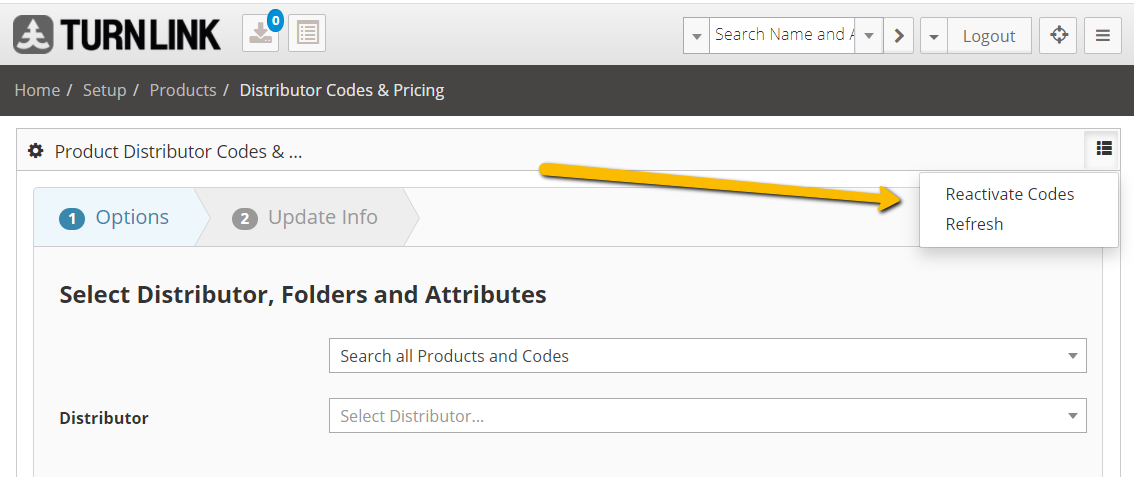 ’
’
- From
the dropdown, select the price list to review discos by the date of the last price list you have yet to review.
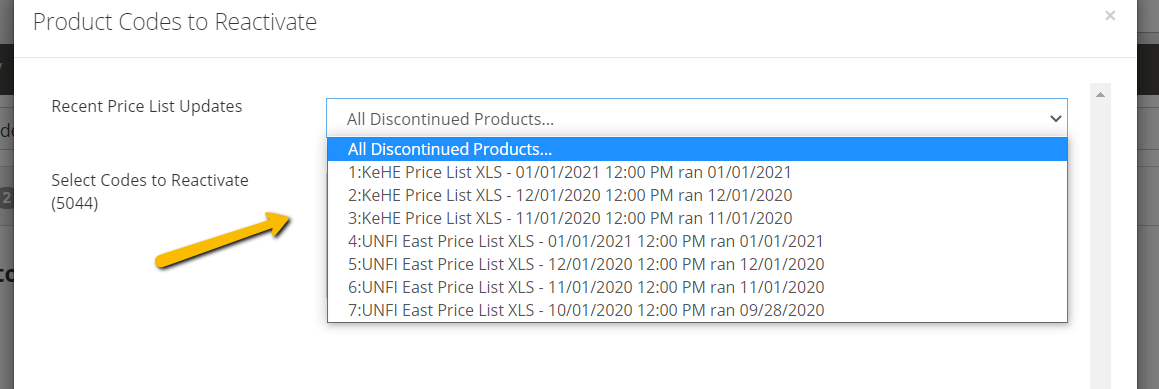
- The
items which were Discod on the selected price list will load up. Select as
many as desired to reactivate and, optionally, use the search to drill down by names.
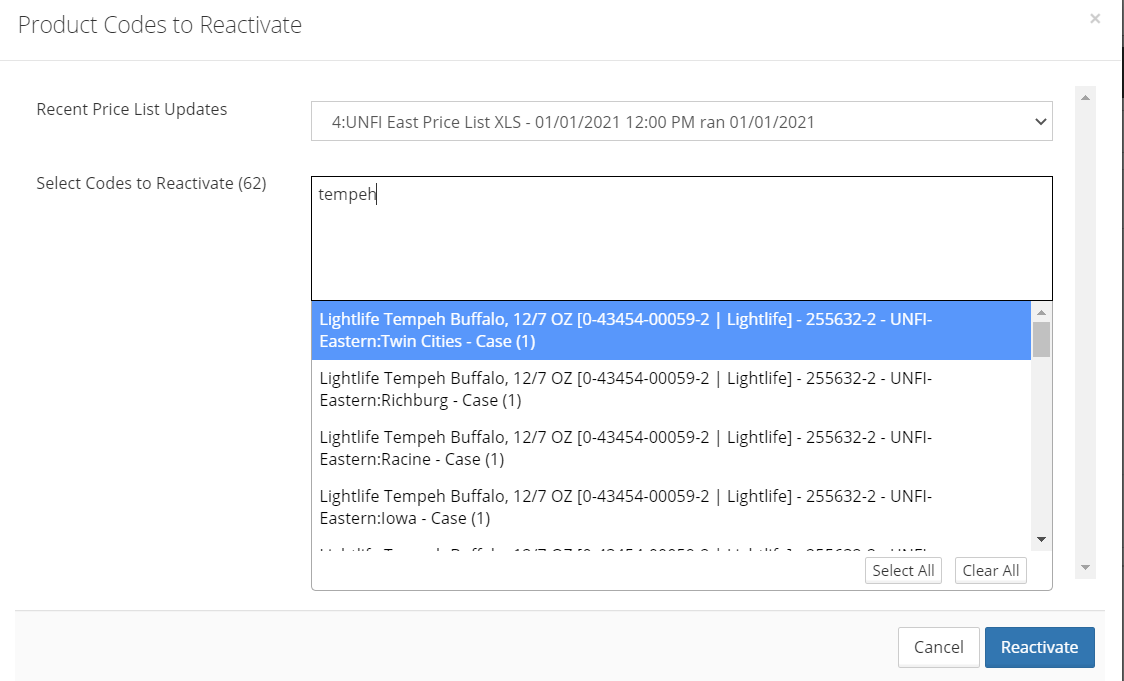
- For the Codes you are reactivating, determine if you want the codes to never Disco if they are shippers and displays that might not be published in the monthly lists ever. Or select a future date for new items when you expect them to appear in the price lists. If they are Disco'd again in the future and you want to Reactivate them, you can do it again at that point if they are still unpublished!
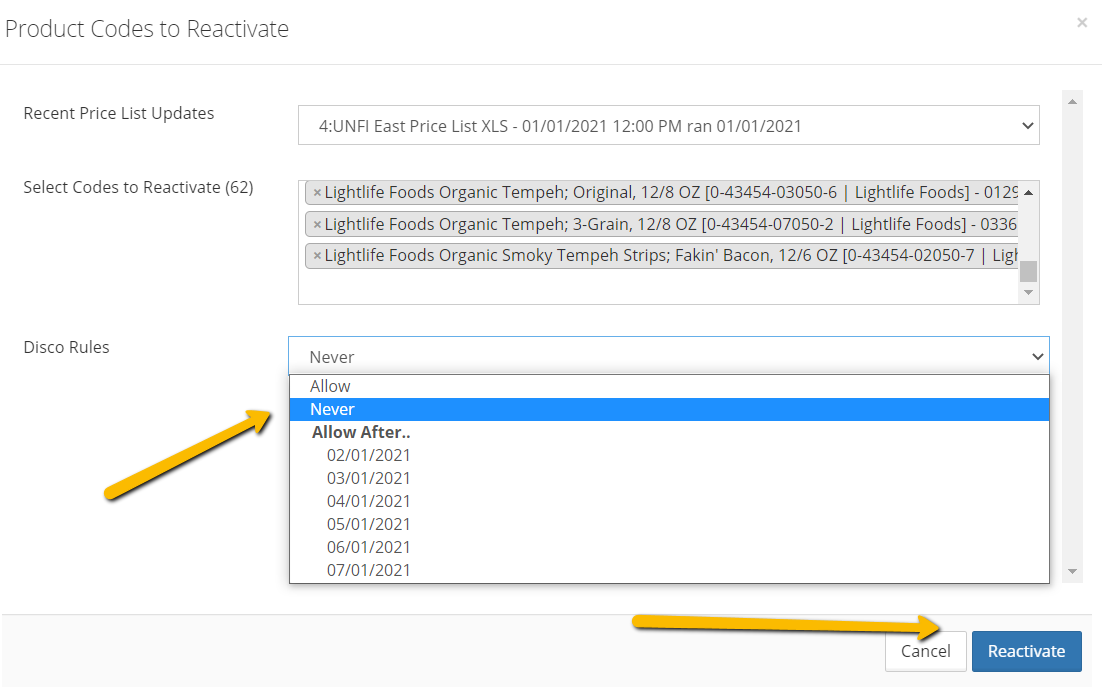
- Click Reactivate to save
your changes! Repeat for other codes in that price list or other price lists until you have reactivated everything you desire for the month!
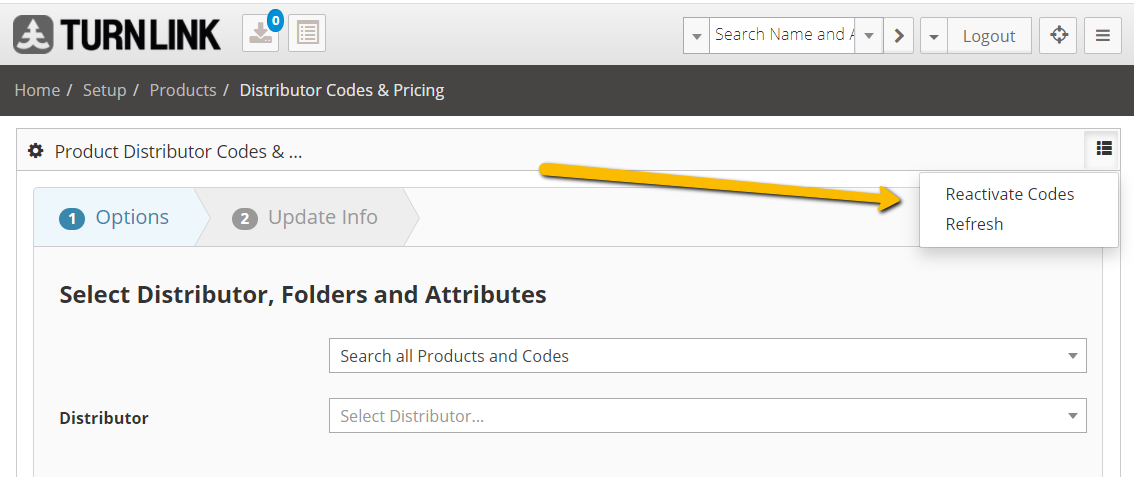 ’
’