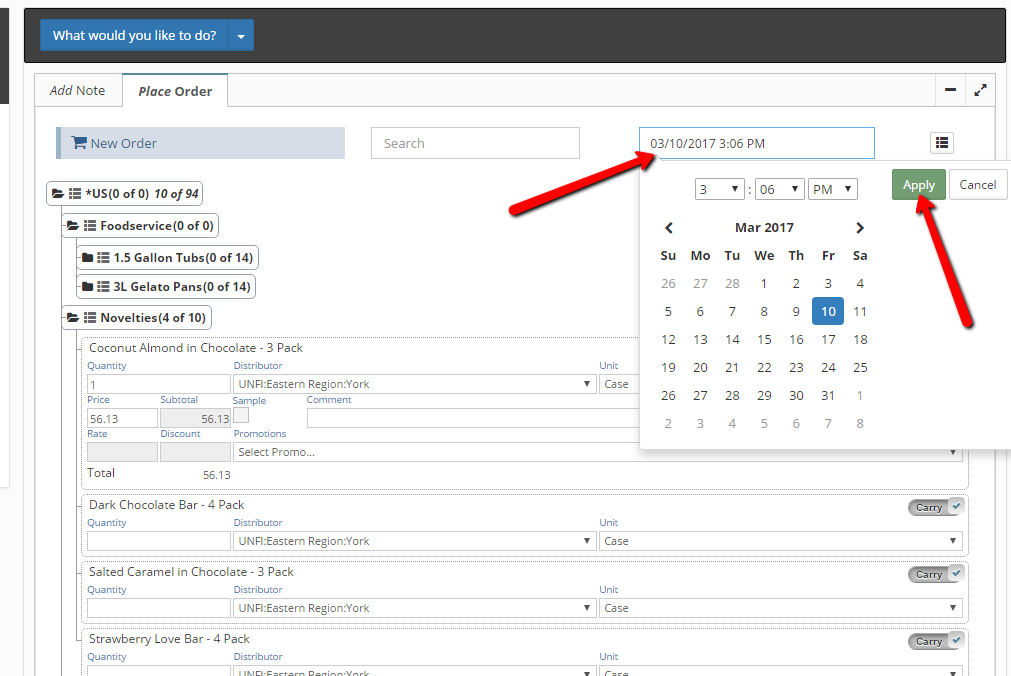Pre-Orders
If you want to submit Turnover Orders ahead of time and have promotions applied that do not start until the future (usually Off Invoice (OI) deals), follow these steps…
1. Go to the Company Overview for the company you want to order for. Open the Order Form via 'What would you like to do? > Place Order'.
2. Add one item to the order to the cart.
3. Change the date on the top of the Order Cart to the future date that the Turnover Order should begin pending and future promotion schedules may be valid.
Click Here for full order form instrutions.
1. Go to the Company Overview for the company you want to order for. Open the Order Form via 'What would you like to do? > Place Order'.
2. Add one item to the order to the cart.
3. Change the date on the top of the Order Cart to the future date that the Turnover Order should begin pending and future promotion schedules may be valid.
Click Here for full order form instrutions.